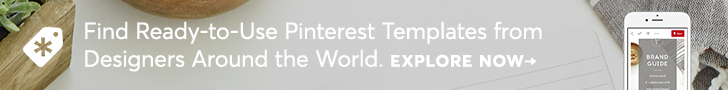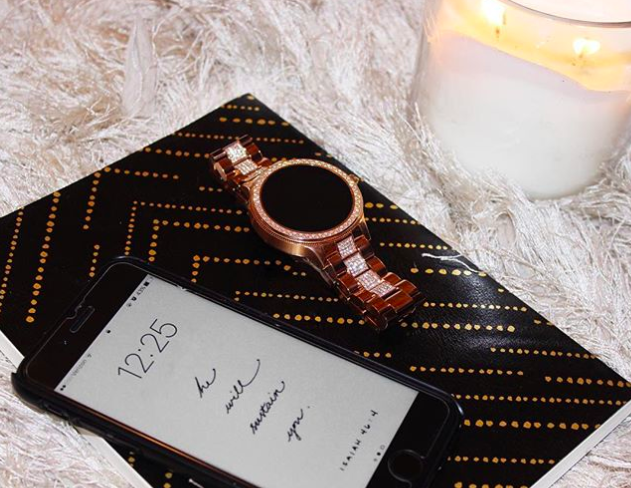One thing necessary for getting all the perks of Pinterest is somewhat inevitable: followers. It seems like everyone is constantly looking for ways to get more Pinterest followers. Understandably, because like many other social media networks, followers are an important part of the game. Without followers, it will be hard to get new eyeballs on your awesome content and blog.
Pinterest has been all the rage for bloggers lately. It seems like the answer to every blog-related question can be answered with one word: Pinterest. Looking for new blog traffic? Pinterest. Ideas for blog posts? Check Pinterest. You get the point.
Lucky for you, I consider myself somewhat a Pinterest-hacker and have spent a lot of time researching the best ways to get more Pinterest followers. Some of my methods are unconventional, but I promise you…they work! I currently have over 32,000 Pinterest followers and I gain hundreds more on a weekly basis. Don’t believe me? See for yourself!
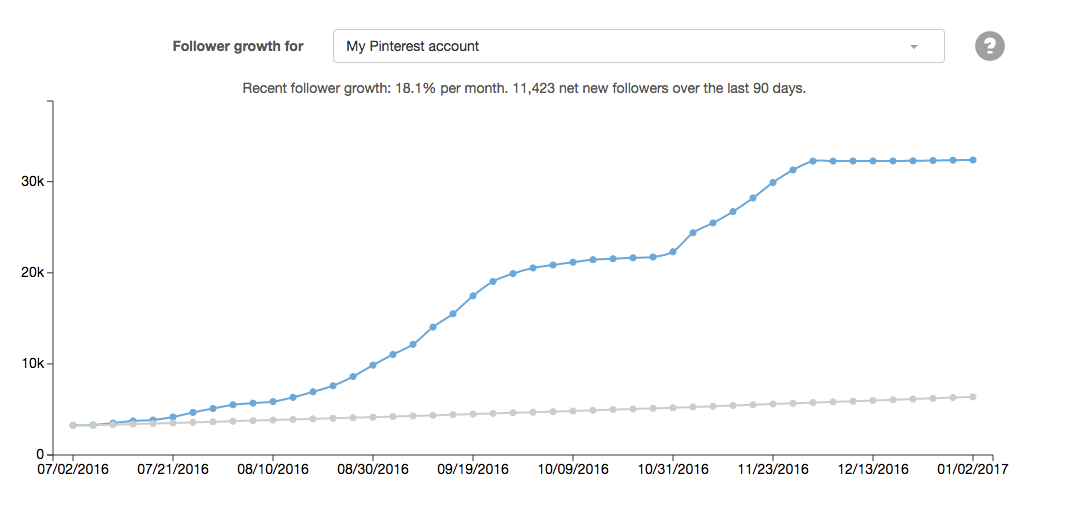
See that blue line? That’s how fast my Pinterest account is gaining new followers. The gray line is a trend line that shows the average account growth for other accounts with a similar audience as mine. My Pinterest account has been growing exponentially ever since I implemented a few easy new strategies. I’m now ready to share all of my secrets with you for how to get more Pinterest followers!
4 Ways to Get More Pinterest Followers
Make a Quote Board
This may sound odd, but I promise you it works. Making a board specifically for motivational/inspirational quotes will get your account a lot of traction. I’ve found that some of my most popular pins are actually other people’s quotes. Why is this so?
A lot of people use Pinterest as a source for inspiration and cool images. This means that people are constantly searching for quotes or affirmations, and let’s be honest…you can spend a lot of time falling down the rabbit hole of Pinterest quotes. I personally love using Pinterest as a way to find quotes, and so I totally understand why quote boards perform so well.
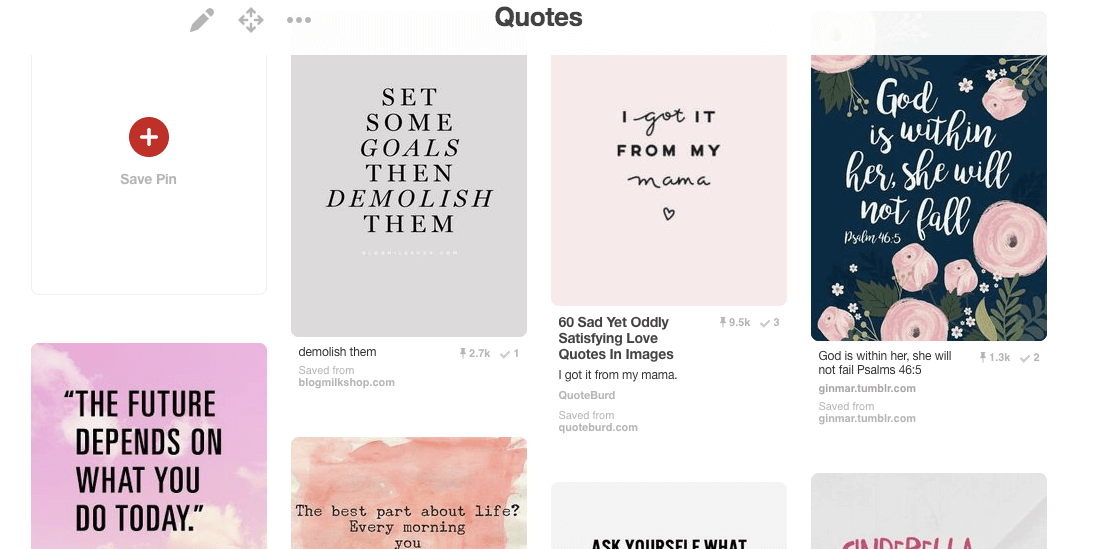
In order to copy my results, create a “Quotes” or “Motivational Sayings” board for your account. Then, simply pin images that you like and speak to you! It’s that easy. Over time, you will see that your quotes get a lot of traffic and attention. More traffic = more repins = more followers!
Use + Create Bold Images
Creating beautiful graphics and pins for your account is essential because of how competitive Pinterest can be. Think about it…if you are searching for a topic and 200 results (or pins) come up, aren’t you more inclined to pick on a pin that looks bright, happy and professional rather than a small, fuzzy or boring look one?
I like to create a sort of rough template for my pins so that they all resemble each other in some ways and match my EmmaLenhart.com brand. Canva is the program I use to make all of my pins because it’s free and super easy to use! I also love all of the clip art and fonts they have available for use.
Other people also use programs such as Photoshop or Picmonkey to make their pins. Try out your options and settle on a program that works well for you!
A/B Testing
The Pinterest algorithm doesn’t like having duplicate source pins for the same content (example: making 5 different graphics for one blog post and pinning them all.) However, you can test out which graphics perform best on Pinterest by using short-term A/B testing. In order to do this, make 2 or 3 different variations of your graphic, and pin them to your account. After a week, check back in and see which graphic performed the best (got the most repins/comments.) After finding out the best graphic for a specific blog post, delete the other pin variations and you will see your repins skyrocket!
Join Many Group Boards
If you learn nothing else from this blog post, please learn this: JOIN GROUP BOARDS.
Group boards are the key to success on Pinterest. If you look at my Pinterest profile it’s almost ridiculous because of how many group boards I am a part of. But I’ve never found anything negative come from joining group boards, so I keep doing it!
My favorite way to find group boards is by using PinGroupie. PinGroupie lets you easily search for group boards to become a part of, and sorts them based on how many followers they have/etc.
In the example below, I searched for group boards having to do with blogging. Check out how many awesome results came up!
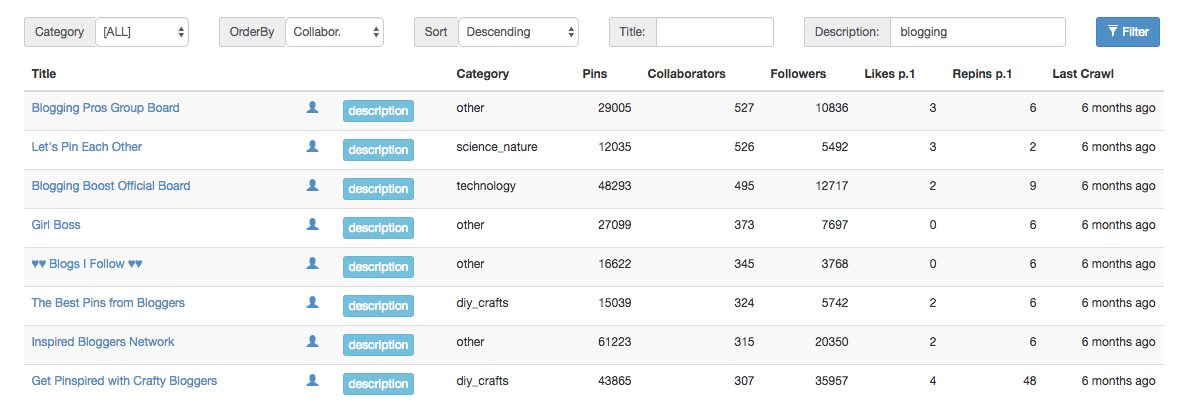
BoardBooster (a service we will discuss later in this post) also has a component of it that finds the best group boards for you to join based on your content category. In the example below, I searched for group boards to join about travel.
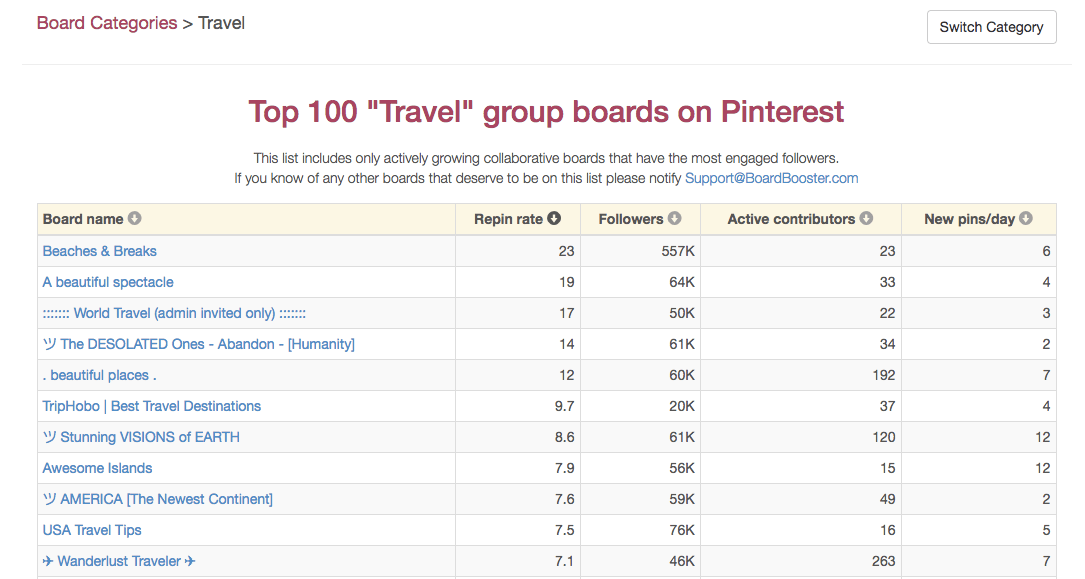
Another free way to find group boards is to visit other bloggers in your niche and see what group boards they are a part of by looking on their Pinterest profile. These group boards are a great place to contribute to because your “competition” is doing it already!
Gaining Access to Group Boards
Joining group boards is usually pretty easy, and the instructions for joining can be found in the board description. Most times, you only have to email the admin of the group board to ask for permission to join and then you will receive an invitation to collaborate!
Tip: Share your best blog content and pins to group boards on a regular basis to get new traffic and readership. Group boards combine followers from a lot of different places and people, so you have a higher chance of reaching new followers and people via group boards!
Schedule + Loop Your Pins
If you want to have a stellar account and get more Pinterest followers, you have to schedule and loop your pins. It’s as simple as that and very necessary. My favorite program to use for scheduling and looping my pins is BoardBooster.
BoardBooster is also super helpful for keeping track of your account’s growth and for analyzing what is working best. Free tools that come with your BoardBooster subscription include a “Board Performance” report, a “Best Time to Pin” report, and more.
Scheduler
BoardBooster is a service that starts at just $5 per month. After signing up for BoardBooster, you will be able to start scheduling pins to be sent out automatically. This is important for your Pinterest account because it will make it appear as though you are always on Pinterest, actively pinning new things. When in reality, you aren’t and have just scheduled pins to be in your BoardBooster queue!
BoardBooster’s scheduler works by making a duplicate or second version of your already existing boards. When this happens, the duplicate board will become a “Secret” board that only you can see in your account. Having a secret board allows you to add pins to be scheduled and sent out through BoardBooster, without anyone else knowing!
BoardBooster also allows you to change the settings and times when your pins will be released and actively pinned. Right now, I have 56 pins being sent out by BoardBooster scheduler.
![]()
Looping
Looping is a feature that allows you to get the most out of the pins that you have already pinned to your boards/account. BoardBooster looping brings the pins from the bottom of your board and pins them back to the top of the board. Because of this, you get new people finding your pins and there is more than one chance for people to see your content.
Right now I have 32 total pins being looped on my account.

If you’re not ready to start paying for BoardBooster (which I highly recommend, as it has skyrocketed my followers), try out the FREE trial by clicking here
What are your favorite ways to get more Pinterest followers? Have you had any luck with the strategies I mentioned above?
Pssst! If you liked this post + learned something new, I would love for you to share it with your friends. Sharing this post takes just a few seconds + helps with the growth of this blog. Click the blue social sharing buttons to the left or at the top of this page. Thank you!
*This post does contain affiliate and referral links although all programs/websites mentioned are what I actually use to get more Pinterest followers!*